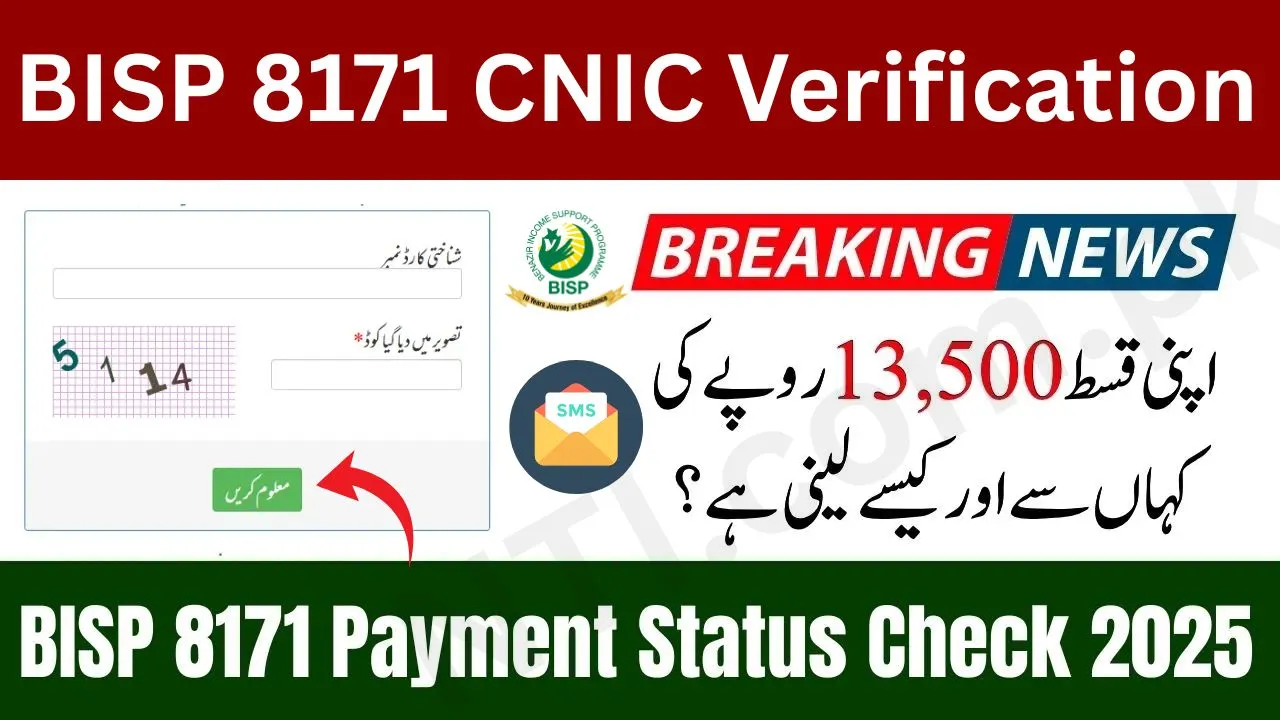If you’re receiving help from the Benazir Income Support Programme (BISP) or Ehsaas Kafalat, you’ve probably heard about CNIC verification through NADRA. This isn’t a new policy, but an ongoing process to make sure that only genuine, deserving families continue to receive financial aid.
In this verified guide, we’ll explain how to check your BISP 8171 eligibility, verify your CNIC through NADRA, and keep your information updated — all using official government methods that are 100% safe and reliable.
Understanding BISP 8171 CNIC Verification in Pakistan (2025 Update)
The BISP 8171 CNIC verification system ensures that beneficiaries’ records match NADRA’s national database. Every participant must have a valid and active CNIC — expired or mismatched IDs can delay or stop payments.
This process also helps the government remove duplicate entries and maintain transparency in distributing funds to low-income families across Pakistan.
Why NADRA Verification Matters for BISP 8171 Beneficiaries
NADRA plays a key role in verifying your identity and family record before any BISP payment is released. The verification confirms:
- Your biometric data (fingerprints and photo)
- Your family registration details (FRC)
- Your updated address and marital status
Once these records are verified, your BISP status becomes active again, and payments continue without delay.
How to Verify or Update Your CNIC for BISP 8171 (Official Process 2025)
1. Through the BISP 8171 Portal
- Visit 8171.bisp.gov.pk.
- Enter your 13-digit CNIC and the captcha code shown on the screen.
- Click “Check Status.”
- If your CNIC is valid and verified, you’ll see your payment and eligibility status.
- If it shows “Verification Required”, visit your nearest NADRA or BISP Tehsil Office.
2. Through SMS (Simple Mobile Method)
- Open your phone’s messaging app.
- Type your CNIC number (without dashes).
- Send it to 8171.
- You’ll receive a reply confirming your eligibility or next verification step.
(Make sure your SIM is registered in your own name before sending the SMS.)
3. At NADRA or BISP Tehsil Centers
If your CNIC is expired or unverified:
- Visit the nearest NADRA office to renew or update your card.
- NADRA will automatically share the updated record with BISP’s database.
- You can confirm status again via the 8171 portal after 2–3 working days.
Documents Required for CNIC Verification
| Document | Purpose | Where to Get It |
| Valid CNIC | Primary identity | NADRA office |
| Family Registration Certificate (FRC) | Family linkage verification | NADRA |
| Proof of Residence | Address confirmation | Local UC or NADRA |
| Registered SIM | SMS verification | Mobile company franchise |
How BISP and NADRA Work Together for Verification
NADRA provides biometric and demographic data that BISP uses to confirm each beneficiary’s eligibility.
This includes:
- Biometric fingerprint match
- Family tree verification
- Record synchronization between NADRA and BISP databases
This connection ensures that every rupee of BISP assistance goes to the right household.

How to Check BISP 8171 CNIC Verification Status Online
Follow these steps to confirm whether your CNIC is verified or needs an update:
- Visit 8171.bisp.gov.pk.
- Enter your CNIC and captcha code.
- Click on “Check Eligibility.”
- You’ll see one of the following:
- Eligible: Your record is active.
- Under Verification: Visit NADRA or BISP center.
- Not Eligible: Update your CNIC or household information.
Payment Updates and Verification Requirements (2025)
| Payment Period | Requirement | Notes |
| Jan–Mar 2025 | CNIC validity check | Payments paused for expired CNICs |
| Apr–Jun 2025 | Biometric update | Must match NADRA data |
| Jul–Sep 2025 | Record verification | Data cross-checked with FRC |
| Oct–Dec 2025 | Status review | Eligible families continue automatically |
Common Issues and Solutions During CNIC Verification
| Problem | Solution |
| CNIC expired | Renew CNIC at NADRA immediately |
| Fingerprint not matching | Request biometric re-enrollment at NADRA |
| Family mismatch | Update Family Registration Certificate |
| Mobile number not registered | Re-register SIM under your CNIC |
BISP Tehsil Offices and NADRA Centers in Major Cities
You can visit the nearest BISP or NADRA center for help.
Examples:
- Lahore: NADRA Mega Center, DHA Phase 3
- Karachi: BISP Office, Shahrah-e-Faisal
- Islamabad: BISP Headquarters, G-8 Markaz
- Multan, Faisalabad, Rawalpindi: Regional BISP Offices also available
For rural areas, BISP runs mobile registration vans that visit tehsils on scheduled days.
BISP Helpline and Support Contacts
| Service | Contact Number | Timing |
| BISP Helpline | 0800-26477 | Mon–Fri (9 AM–5 PM) |
| NADRA Info Line | 051-111-786-100 | 24/7 |
| BISP SMS Service | 8171 | Anytime |
Benefits of Keeping Your CNIC Verified
- Guaranteed continuation of BISP payments
- Faster issue resolution in case of complaints
- Access to Ehsaas Kafalat and Benazir Taleemi Wazaif programs
- Eligibility for future welfare initiatives

Important Reminder
There is no fixed “reverification deadline” announced for 2026. CNIC updates and verifications are an ongoing requirement. Always rely on official announcements from BISP or NADRA before believing any viral social media post claiming new drives or deadlines.
Conclusion
Keeping your CNIC updated with NADRA ensures that your BISP 8171 payments continue smoothly and your family remains eligible for all government welfare programs. It’s a quick process that protects your benefits and helps maintain transparency in Pakistan’s social support system.
If you’ve not checked your CNIC status recently, take a few minutes today — visit 8171.bisp.gov.pk or send your CNIC to 8171 to confirm your eligibility. It’s the safest and simplest way to stay connected to your rightful support.
FAQs
1. How can I check my BISP 8171 status in 2025?
Send your CNIC number to 8171 or visit 8171.bisp.gov.pk.
2. What if my CNIC is expired?
Renew it at the nearest NADRA office, then recheck your status after 2–3 days.
3. Is Smart CNIC mandatory for BISP?
Not yet. A valid and verified CNIC (smart or regular) is accepted.
4. How long does verification take after updating CNIC?
Usually 3 to 5 working days.
5. Can I upload fingerprints online for BISP verification?
No. Biometric verification must be done in-person at NADRA or BISP centers.